How to Pay via Western Union: Step-by-Step Guide
Before proceeding with Western Union, please note: you already received our Western Union recipient details when you selected Pay with Western Union at checkout and completed your order. Use those exact details when sending your payment.
Go to Western Union Website & Send Money Online
1. Go to the Western Union website for your country
- Search “Western Union money transfer [your country]” on Google.
- Each country has its own tailored website.
2. Click “Send Money Online”
- Select the option to send money online.

Select Destination Country & Enter Amount
3. Select the Philippines as the destination country
- Under “Send to” or “Receiver’s country”, choose Philippines.
4. Enter your order amount in your local currency
- Convert your USD total to your local currency.
- Example: $10 USD ≈ 15.66 AUD.

Choose the Delivery Method
5. Under “How does your receiver want the money?”
- Mobile Wallet (GCASH) ← Preferred
- Cash Pickup

Choose Your Payment Method
6. Choose how you'd like to pay
- Debit Card (zero fees)
- Credit Card (minimal fees)
- Google Pay (zero fees)
IMPORTANT: Avoid bank transfers, they take up to 4 business days.

Complete Payment Transfer
7. Click “Continue” and follow the prompts
- After selecting your payment method, click Continue.
- Follow the Western Union payment steps.
- The rest is straightforward!